Manually Add Income
- 30 Oct 2024
- 1 Minute to read
- Print
- DarkLight
Manually Add Income
- Updated on 30 Oct 2024
- 1 Minute to read
- Print
- DarkLight
Article summary
Did you find this summary helpful?
Thank you for your feedback!
To manually add income
Mobile App
Tap the "Transactions" tab
Tap "Add Transaction"
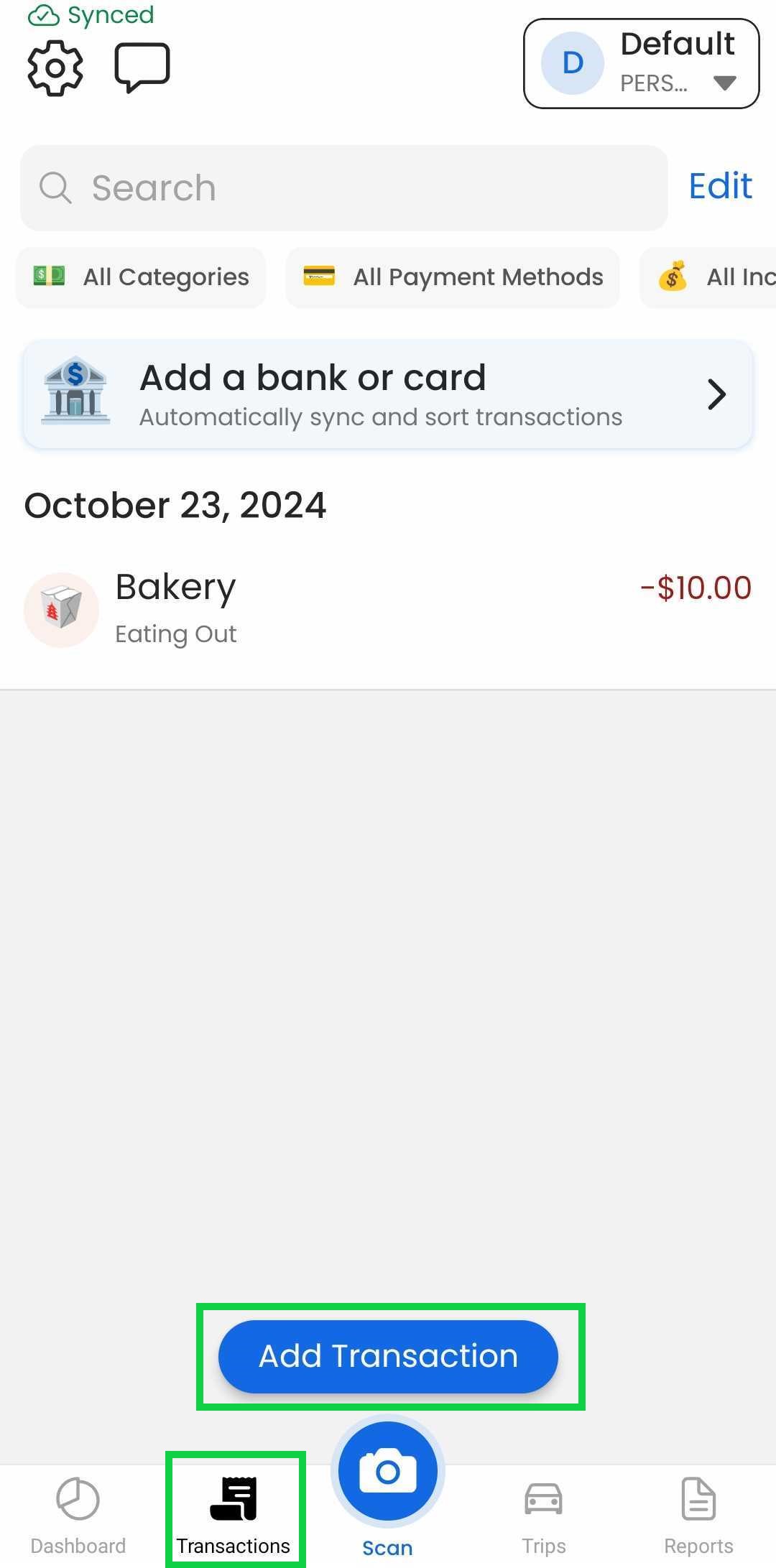
Tap "Income"
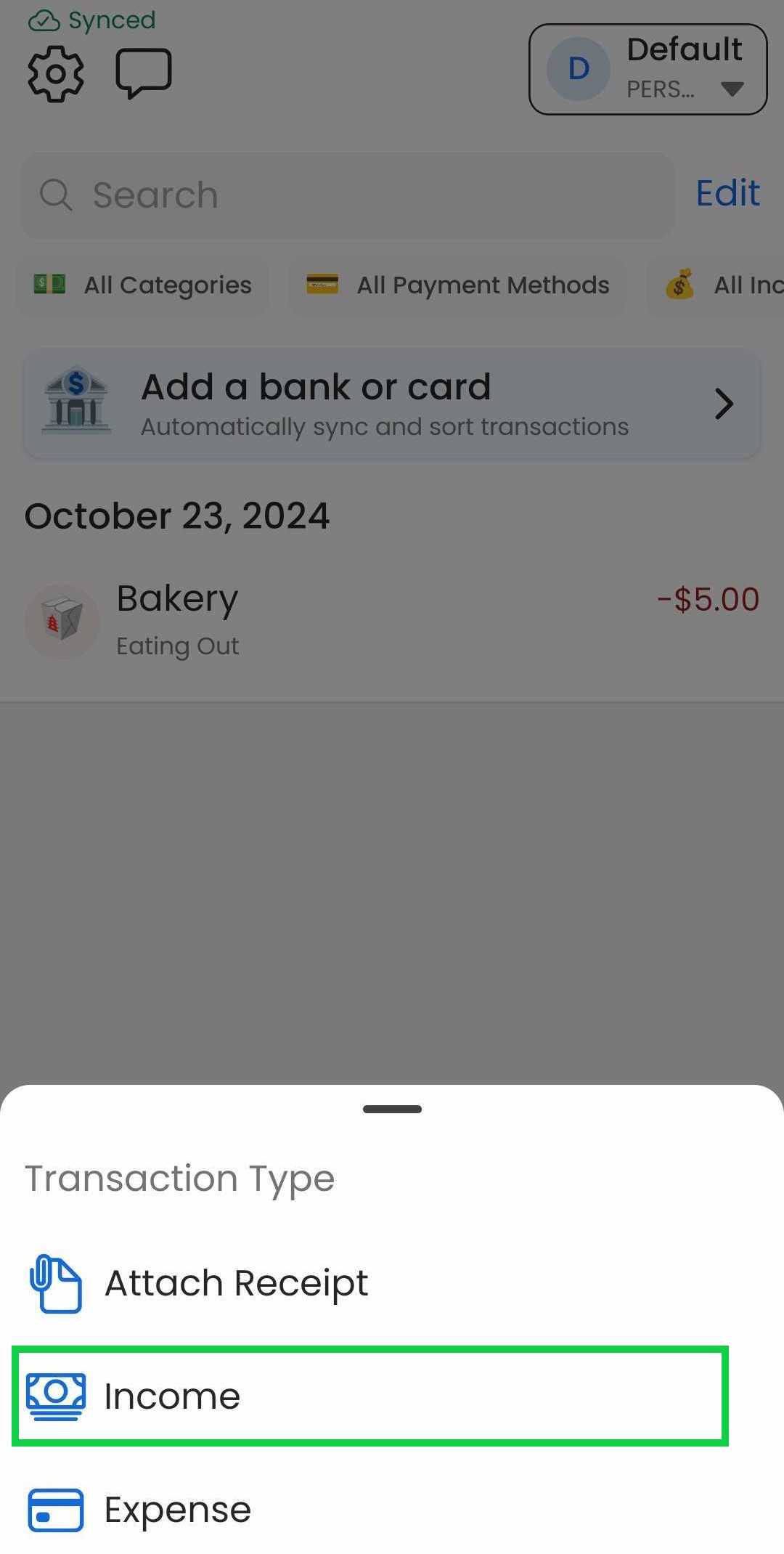
Enter income details
Tap "Save"
Web App
At the moment, this feature is only available through our Mobile App
Was this article helpful?

