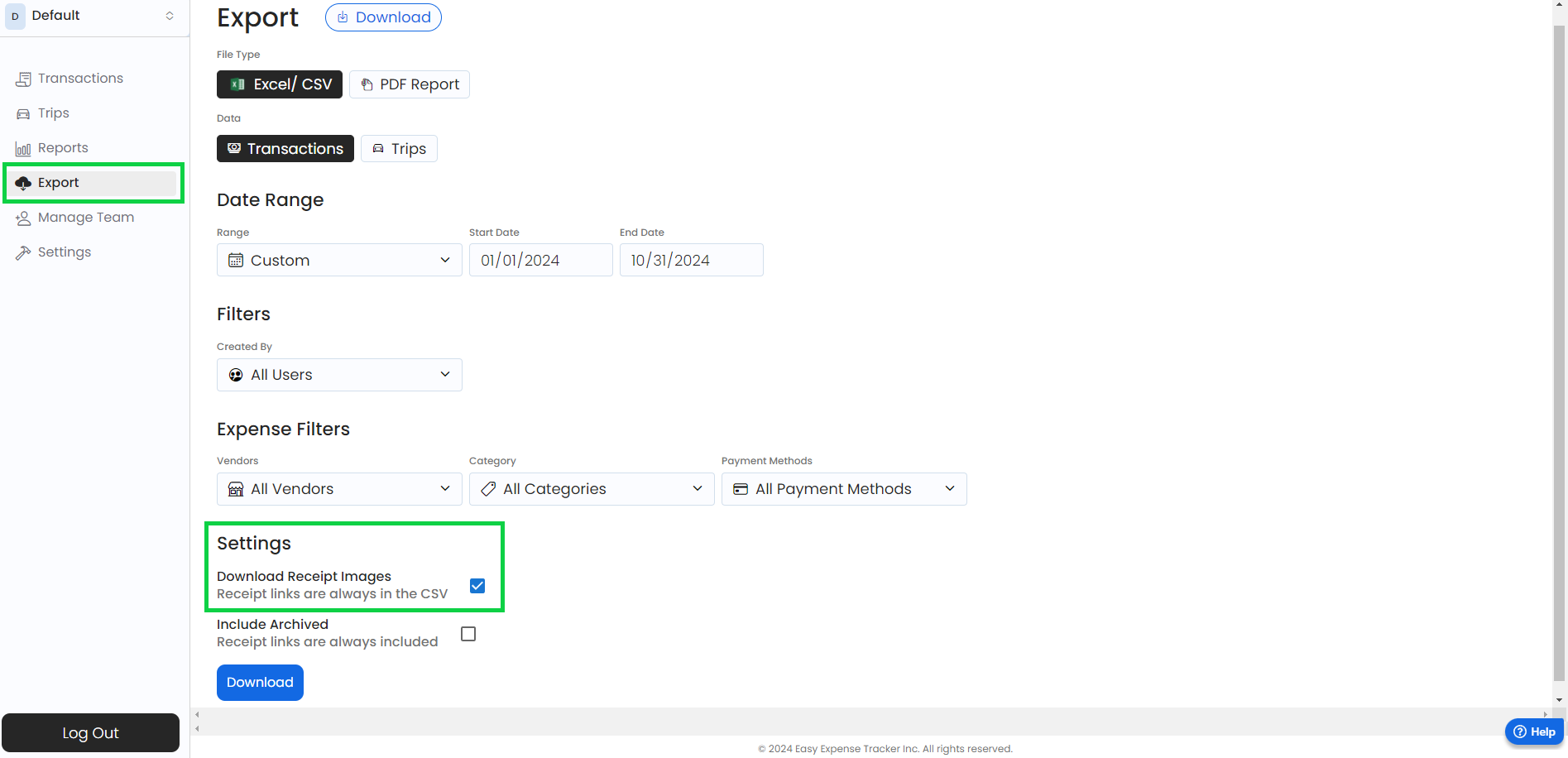Export Receipt Images
- 31 Oct 2024
- 1 Minute to read
- Print
- DarkLight
Export Receipt Images
- Updated on 31 Oct 2024
- 1 Minute to read
- Print
- DarkLight
Article summary
Did you find this summary helpful?
Thank you for your feedback!
Exporting Receipt Images
Mobile App
CSV file
This will export a CSV file along with individual receipt images in a photo format.
Tap the gear icon (top-left)
Tap "Download Data"
Tap "Excel/CSV"
Tap "Advanced Options"
Toggle on "Download Images"
Tap "Export"
PDF report
Report PDFs will have receipt images attached as additional pages
Tap the gear icon (top-left)
Tap "Download Data"
Tap "Report/Invoice"
Tap "Range" to change the date range if needed
Tap "Download or Share"
Web App
Open the web app
Click on “Export”
Check "Download Receipt Images"
Click on “Download”
Was this article helpful?