Attach Additional Receipts
- 30 Oct 2024
- 1 Minute to read
- Print
- DarkLight
Attach Additional Receipts
- Updated on 30 Oct 2024
- 1 Minute to read
- Print
- DarkLight
Article summary
Did you find this summary helpful?
Thank you for your feedback!
To attach a receipt to an existing transaction
Mobile App
Tap the "Transactions" tab
Tap the desired transaction
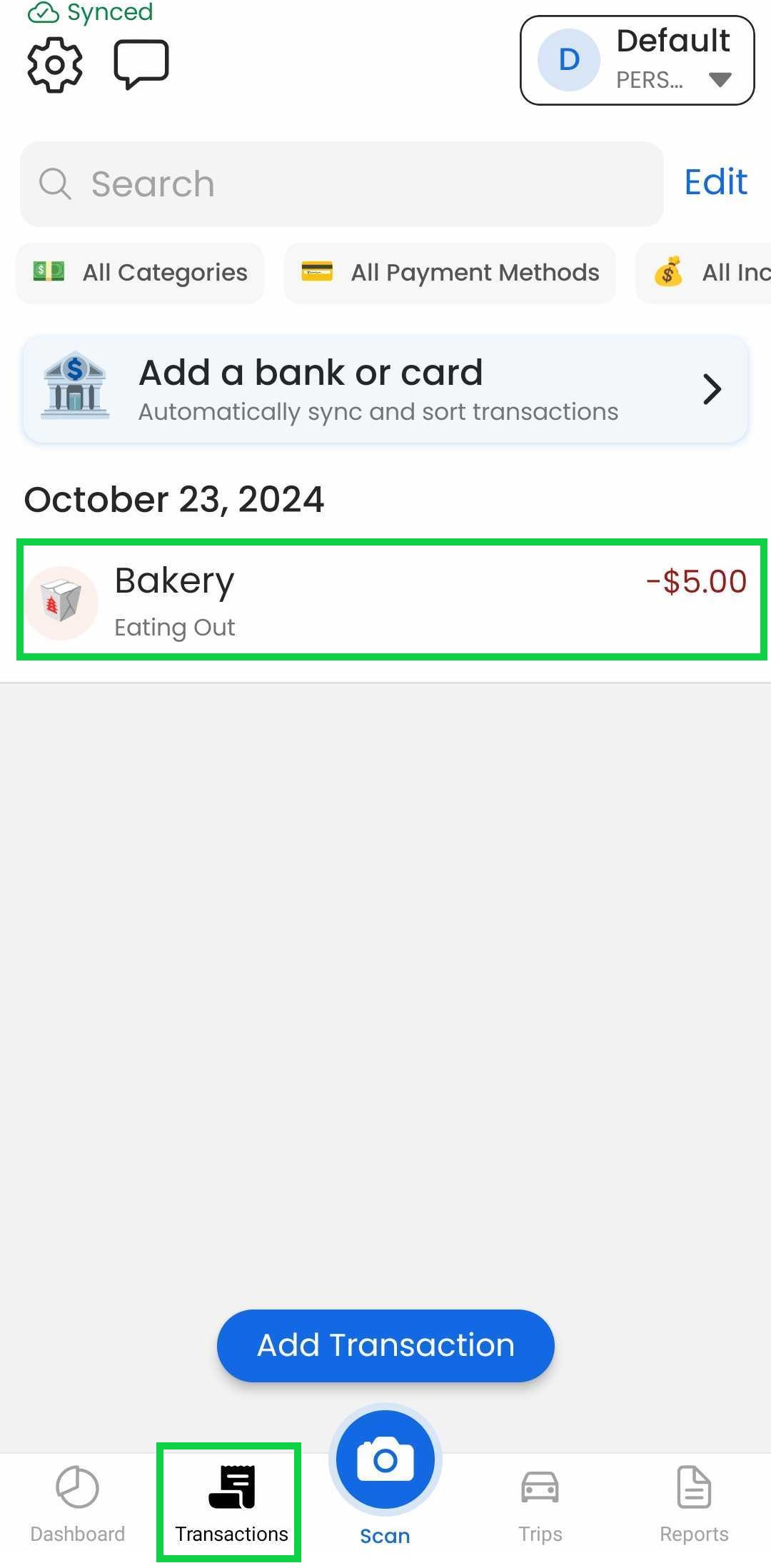
Tap "Attach Receipt" or "Additional Receipt"
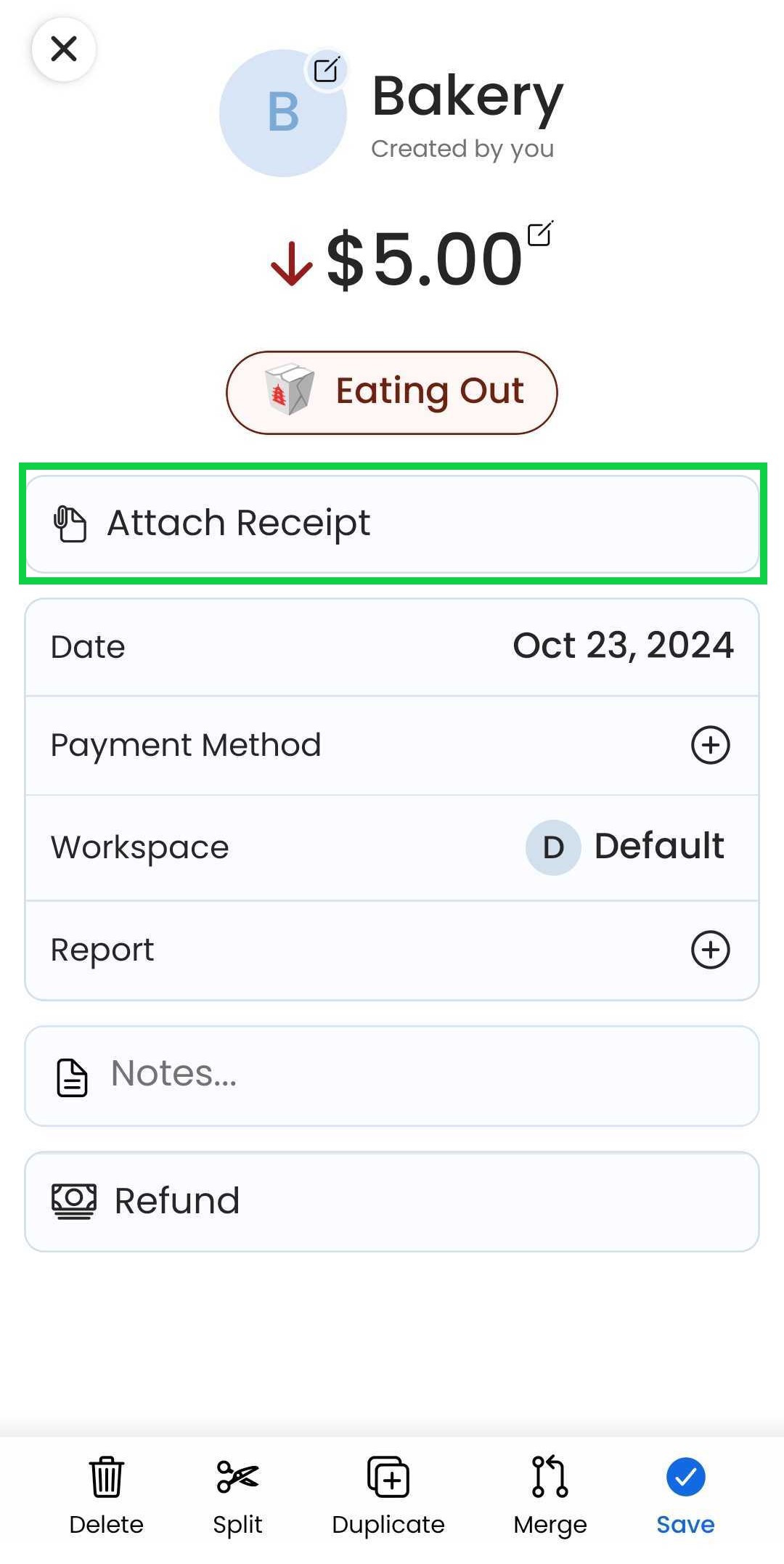
Select the method of attachment
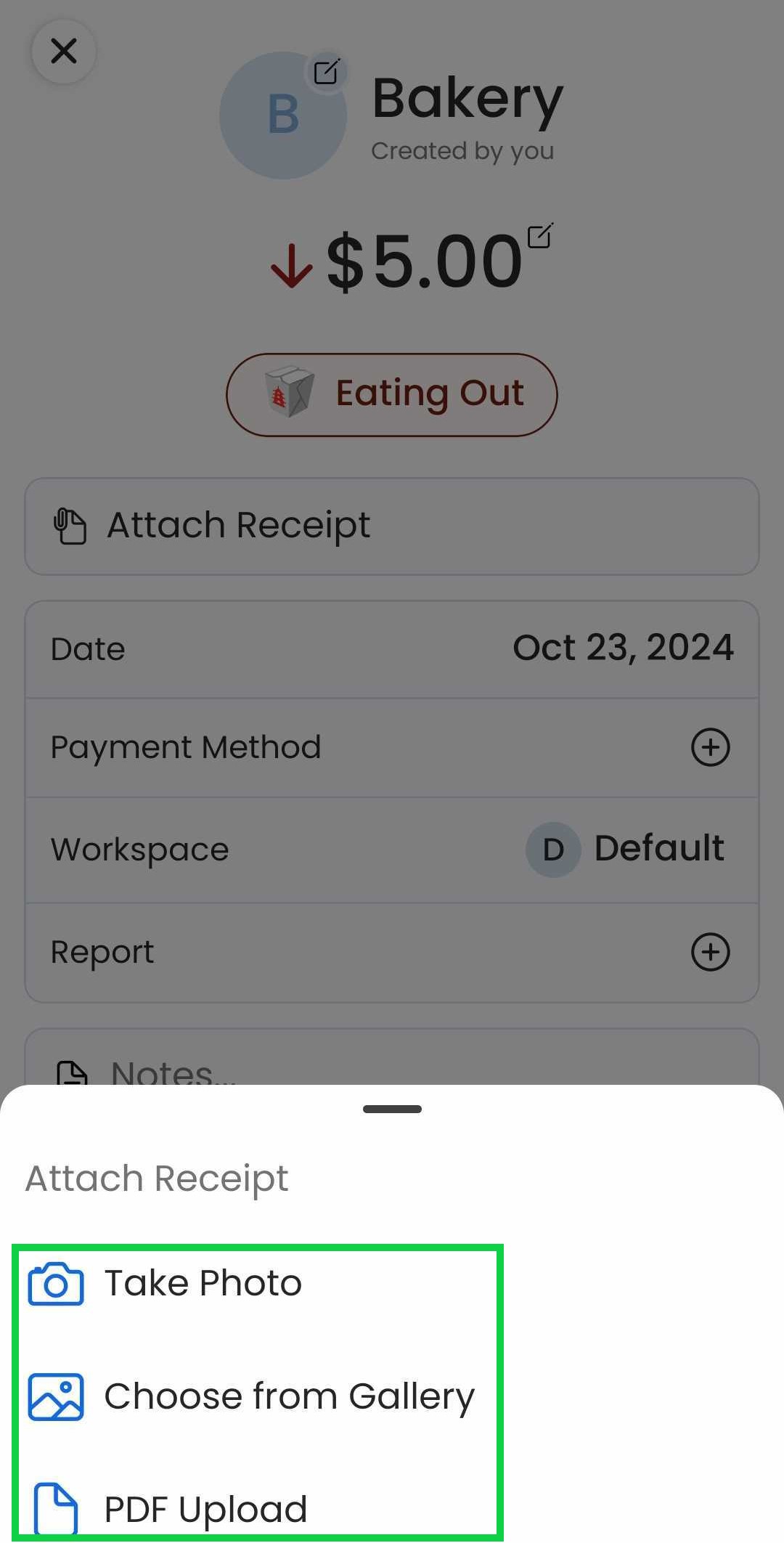
Tap “Save”. Tap "Additional Receipt" to add more files or "Edit" to delete a receipt
Web App
Open the web app
Click on “Transactions”
Click on the desired transaction
Click on “Add receipt” and upload the receipt
Click on “Save Expense”. Click "Add receipt" to add more files or “X” to delete a receipt
Was this article helpful?


.PNG)